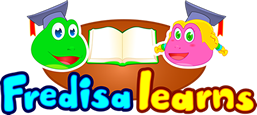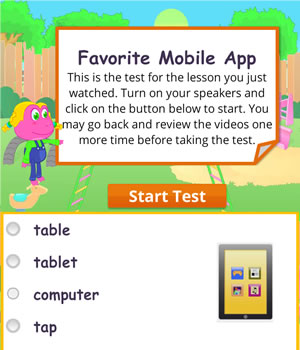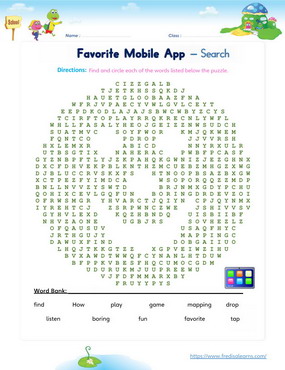Unit 6: Favorite Mobile App
Objectives:
- Teach English learners how to talk about their favorite mobile apps on a tablet or smart phone.
- ESL/EFL learners will learn basic adjectives to describe the feeling of using a mobile app, and to use the present progressive to talk about actions they are carrying out on apps.
- Build vocabulary by associating certain action verbs with different mobile apps in this English lesson.
- Give basic instructions on how to use an app using action verbs that are specific to the mobile app use context.
Main Lesson Materials & Study Steps
1st –This cartoon animated video features a short dialogue, followed by vocabulary and sentence breakdown. It is essential for introducing the words, phrases, grammar, spelling and sentences of the lesson in context. Watch repeatedly to master the content. The video plays on any device.
2nd – Then the student plays this fun game after watching the video, to practice the contents of the lesson. The game reviews key vocabulary, grammar and sentences from the lessons. This game can be played on any device.
3rd – Finally the learner takes this test of the unit. The score of this test is captured in the LMS and gives educators an idea of how well their learner is doing. The test opens on any device – mobile & PC.
Worksheets for the Unit
The worksheets below are useful for offline and classroom activities. These printable exercises directly correlate with the above lesson 'Favorite Mobile App'. Every worksheet comes with an answer sheet on the second page for educators.
Already a Member?
Not a member yet?
Lesson Story:
Dad is taking Lisa and Freddie out for a car ride across town when he hears them chatting about their favorite apps. Lisa and Freddie like music and gaming apps. Dad says he likes the news app but Lisa quickly declares her dislike for boring news apps.
Vocabulary:
New words
| mobile apps |
| mapping apps |
| music app |
| game app |
| news app |
| tablet |
| tap |
| match |
| drag and drop |
App verb collocation
| music app | listen to songs |
| music app | find music in the stores |
| game app | play games |
| game app | learn how to do many things |
| news app | read the news |
| news app | watch news reports |
| mapping app | find a location |
Key Sentences:
| 1. News apps are boring. |
| 2. Gaming apps are more fun. |
| 3. What's your favorite app? |
| 4. The game app is my favorite. It's fun. |
| 5. The news app is my least favorite. It's boring. |
| 6. What game are you playing? |
| 7. I'm playing a game about shapes. |
| 8. How do you play the game? |
| 9. You tap to match all the squares. |
| 10. You drag and drop to make a match. |
Dialogue Script
Lisa: Freddie, what are you doing?
Freddie: I am playing a game on my tablet.
Lisa: What game are you playing, Freddie?
Freddie: I am playing a shape game.
Lisa: How do you play the game, Freddie?
Freddie: Do you see the shapes on the screen, Lisa?
Lisa: Yes, I see the shapes.
Freddie: You have to match the shapes.
Lisa: How?
Freddie: You tap all of the squares.
Lisa: Okay. What do I do next?
Freddie: You tap all of the triangles.
Lisa: This is fun, Freddie!
Freddie: Thanks, Lisa. What is your favorite app on the tablet?
Lisa: I like the music app.
Freddie: What do you do on the music app?
Lisa: You pick your favorite kind of music.
Freddie: Does it play the music for you?
Lisa: Yes, and it finds you new music, too.
Freddie: That is really cool, Lisa.
Dad: What are you two doing?
Freddie: We are listening to music on the tablet.
Lisa: The music app is my favorite app.
Dad: Do you know what my favorite app is?
Lisa: No. What is your favorite app, Dad?
Dad: I like the news app.
Freddie: I do not like this app.
Dad: It is my favorite app.
Lisa: It’s boring!
Dad: Well, it is an app for adults.
Freddie: I want to play my game on the app. It is more fun.
This lesson is part of the Level 4 English course.