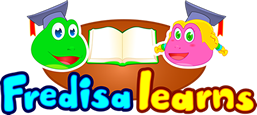Sign up questions
-
- How do I sign up?
Choose a membership plan from here that is suitable for you. Fill the form and proceed to make payment. After payment you can log in and start to use the program. Watch this video on how to register.
-
- Where do I log in to study?
Go to https://courses.fredisalearns.com and you can use the log in details you set up when signing up to access the learning section. Alternatively you may click on 'Study Here' menu.
-
- What type of membership plans are available?
There are 2 main types of plans. The first plan is the single user plan which allows the educator to purchase an account for use with one user. The second is the group plan, which allows the educator to purchase an account and create sub-accounts or sub-users whom they manage. You can also think of group accounts as reseller accounts.
-
- Are my credit card details secure?
YES. PayPal and Stripe handles credit card payments for our site and is the industry leader in secure online payments. We DO NOT see or store your credit card details on our servers. They are secured by PayPal and Stripe. That is why during the checkout process, you are given a secure link for paying on PayPal or Stripe's website. After payment is made, PayPal / Stripe notifies our system, which activates your account.
-
- I paid for a group account. How do I add and delete sub-users.
Log into your account from here. Fill in the details and add sub-users according to the number of sub-user credits you purchased. Watch this video on how to add sub-users.
-
- I do not have an email address for every sub-user I want to add. Is there a way around this?
Yes, make up anything with the signs @ and .com (for example mystudent@anything.com) and the system will approve. But please note that it means you have to find a way of communicating the user’s details to them. But do not use a fictitious email to sign up as the main user. This will prevent very important account details from reaching you.
-
- Can I add and delete sub-users anytime?
Yes, you can add and delete sub-users anytime during your subscription. When you delete a user, you free up credits to add new ones. This is useful for educators who always have a fresh batch of students after short courses. Watch this video on how to add sub-users.
-
- Do you have a refund policy?
Yes, we have a 48-hour refund policy. After purchasing our courses, go through quickly and if you are not satisfied with what you see, send us a refund request. We will send you a FULL refund without any questions.
-
- What’s the difference between a single user account and a group account?
First off, how are they similar? Both a single user and group account do not allow multiple simultaneous sign ins. The main difference is that group account holders have the privilege to add sub-users with their own unique passwords and usernames separate from the main account. It is not advisable for group account holders to share the main log in details.
-
- What happens if multiple users sign into one account?
If more than 2 users are signed into one account at once, the system will suspend the account and you will need us to manually go in and reactivate it. It is advisable to log out of one device before logging into another. If you plan to have many users, choose group plans. They are way less expensive for large groups.
-
- I still do not have access after payment.
On extremely rare occasions, there is a latency issue between the PayPal processing gateway and notification to our server. This breakdown means our system does not get notified about your payment and does not activate your account automatically. Simply contact us and we will fix this manually but please note that if your payment went through, you will ALWAYS get an email from Paypal. On other occasions, the payment did not go through and the user might assume it did. Check if your credit card was charged or you got a Paypal email about the transaction, contact us and we will fix the issue ASAP.
Questions about learning & teaching
-
- How many levels are there?
There are 7 progressive levels at the moment but levels 8 and 9 are being developed for intermediate learners. Each level features between 9 to 11 units.
-
- Are the themes related?
No, every theme can stand alone without requiring prior knowledge of other lessons.
-
- Why are the themes in Starter 1 & 2 similar to Level 1?
Starter 1 and Starter 2 are very basic beginner courses (for absolute beginner English learners). These are great for students who have no prior whole English learning experience. Level 1 expands on the vocabulary, sentences and grammar focus of the Starter 1 and 2 courses. Level 1 is therefore good for beginners with basic prior English learning experience. Most preschool and kindergarten non-native English learners tend to fit perfectly in Starter 1 & 2, but not always.
-
- Where does the user log in to start learning?
Go to courses.fredisalearns.com and log in using the username and password you created at purchase. Once logged in, all the courses you’re signed up for will be displayed on the ‘Dashboard’. Click on a course link and you will find all the units and activities displayed. Watch this video on how to study with our courses.
-
- How does a user start learning?
If you are using our program as a full course, study the units under each level progressively. If you are simply using it as a supplemental resource, you can choose the units at random. Under each unit, start with the video (s), which do the job of presenting the language of the lesson. After that, play the game of the unit to practice the language presented in the video. Go back to the video and the games repeatedly for a 100% mastery. Then proceed to the unit's test. The test is the most important progress measurement instrument and the last thing to do under each unit. Educators should look to the test scores as key indicators of progress. Aim for 100% (A) or at least 90% (A-). The learner can take the test or any activity repeatedly until a satisfactory score is obtained. Watch this video on how to study with our courses.
-
- How do I know what the learner covered?
Once you log into an account, the first thing you see is the ‘Progress Bar(s)’. The green bars tell you that an activity was viewed. Then you may click on the green bar to go to the activity. There you can see how many attempts were made and what the score was. Under each course, go to ‘Navigation/Administration’. Here, choose ‘Grades’ you will get a bird’s eye view on the student’s progress for that course. Watch this video on how to study with our courses.
-
- I have a group account. How do I check my students’ progress?
Log in separately into a student’s account and go to ‘Navigation/Administration’. There you will see the grades for each activity under the level. Alternatively, once you log into an account, the ‘Progress Bar’ gives you a quick overview of what the student has covered. Green means an activity has been opened. You may click on each green bar to get more details about an activity. Log out of the student’s account and log in to another student’s account. Avoid logging into two accounts on the same browser. The system uses cookies to store browser sessions. There might be issues. If you experience any issues, please clear cookies, close browser and start again. Watch this video on how to study with our courses.
-
- I have a group account. Is there a way of checking group progress without separately logging in to each and every student’s account?
This is one on our wish list for the future. Unfortunately not at this time but we are working on it.
-
- Does an educator have to supervise the learner all the time?
Probably only when starting. Our experience shows that working with kids on one or two units often helps them navigate the program alone later. The educator will still need to provide guidance on tasks to be completed. This is a blended English language curriculum which values the input of an educator.
21. How do I know what level my learner is at?
Our program is a blended language curriculum which means educators will have to adapt it for use with a variety of learners. Owing to the varied developmental stages of learners, it is best to start with the lowest level. What you will notice is that he learner will speed through the lower levels and begin to struggle at their appropriate level. The benefits of starting at the lowest level even if you think the learner might be higher is that it provides an opportunity to review and recycle previously learned materials.
Technical issues
-
- Can I use the activities on my iPad or mobile device?
Yes, all the activities are compatible with iPad and mobile device. You can access them on any operating system and device.
-
- Why does it say my session timed out?
- Our website uses cookies to store browser sessions. If your account remains idle for a while, you are logged out. Simply log in again.
- If you have a group account, make sure you log out of one account before logging into another when viewing from the same browser. If you want to check each user's account while logged in as main user, open another browser.
- You must login and logout from https://courses.fredisalearns.com
-
- I clicked on an activity and it did not load.
Most activities (videos, games and tests) are rich media activities which incorporate audio and images. They may take a while to stream on a slow connection. Try refreshing the page, but above all ensure your internet connection is reliable. For best results, use the reliable internet connection. You may see a pop up message telling you that your score is not recorded because your internet connection is unreliable. Images and audio may be missing from tests and games on very slow connections ONLY.
-
- Why does the site load slowly in China?
Our servers are located in the US and the distance creates latency issues for countries like China where the internet speed is not very fast compared to the rest of the world (sadly China ranks really low on global internet speeds ranking). Another reason is that China's Great Firewall affects speeds of sites hosted out of the country. To make matters worse the government has begun blocking content delivery networks too. We are currently exploring the option of hosting a China version of our site inside Mainland China for our Chinese users. This is not applicable to Hong Kong users who enjoy one of the world's fastest internet connections.